Exciting news!
St. Louis Public Library (SLPL), St. Louis County Library (SLCL), and St. Charles City-County Library (SCCCL) have announced a new eMedia reciprocal lending program for cardholders. Beginning in June, customers with a valid library card at any of the three library systems can check out available eBook and audiobook titles from the participating library’s collections on the OverDrive website or in the Libby app.
All you need is a valid SLPL card to begin checking out titles from SLCL and SCCCL’s OverDrive collections This new lending agreement will give library customers access to over 180,000 eBook titles and 43,000+ audiobook titles. The reciprocal lending agreement only applies to available eBook and audiobook titles in SLCL and SCCCL’s OverDrive collections; items that are checked out or on hold cannot be requested.
To browse available titles from SLCL and SCCL on the OverDrive website, select Partner Libraries in the top right corner of the screen.
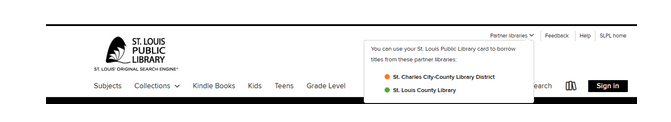
After selecting St. Charles City-County Library District or St. Louis County Library, you will be directed to their OverDrive website. Sign in with your SLPL card number and PIN to begin borrowing titles.
In the Libby app, you can add SLCL and SCCCL to Your Libraries in the app! To begin adding the other libraries, follow the steps below:
- Select the three lines at the bottom of the screen and choose Add Library.
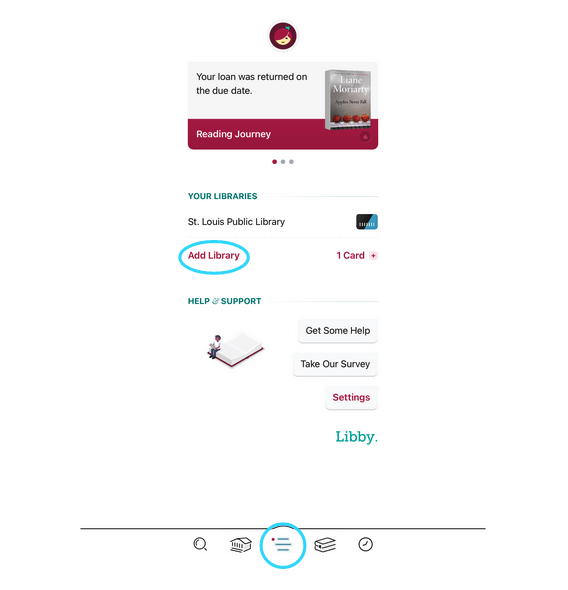
2. Search for St. Louis County Library or St. Charles City-County Library and select the library you would like to add from the search results.
3. Next, you will need to sign in with your SLPL card and PIN. Tap on St. Louis Public as pictured below.
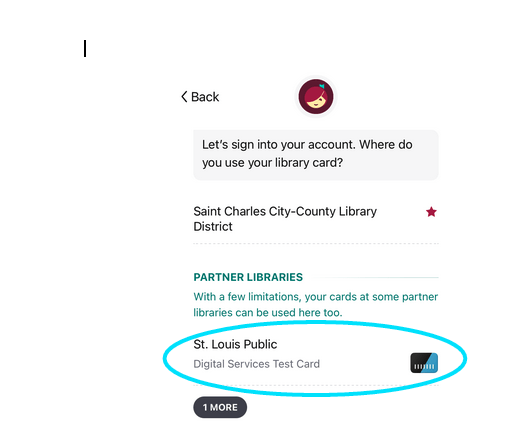
4. Enter your SLPL card number and PIN
5. You’re signed in! A library card for the partner library you selected will appear. Select Next to be directed to their OverDrive collection.
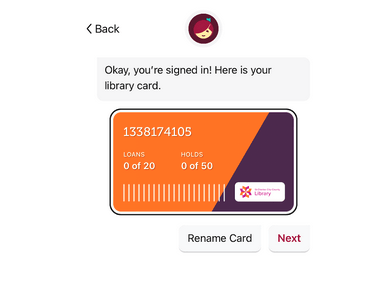
6. Once you’ve added the partner libraries, they will appear under Your Libraries from the menu button (three lines at the bottom of the screen). You can now select a library to begin browsing!
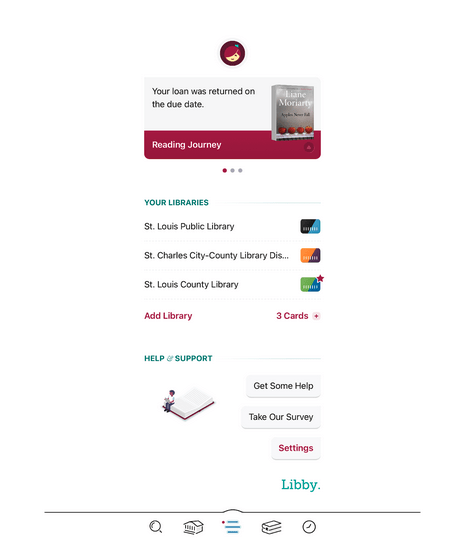
If you have questions about navigating OverDrive or the Libby app, please contact us at help@slpl.org or set up a one-on-one Tech Connect appointment with a library staff member.


Add a comment to: eMedia Reciprocal Lending Program